Lecture 4: Data Visualization with ggplot2
STAT 545 - Fall 2025
Today’s Goals
create effective data visualizations
explore the grammar of
ggplot2
Quick links:
Required Packages
Install (if necessary) and load in the following packages:
Motivating Example
We want to investigate if there is a relationship between the number of cylinders (cyl), fuel efficiency (mpg), and horsepower (hp) in the mtcars data set.
Motivating Example
- Was it easy to figure out the relationship I was trying to convey?
- What about through a plot?
Motivating Example
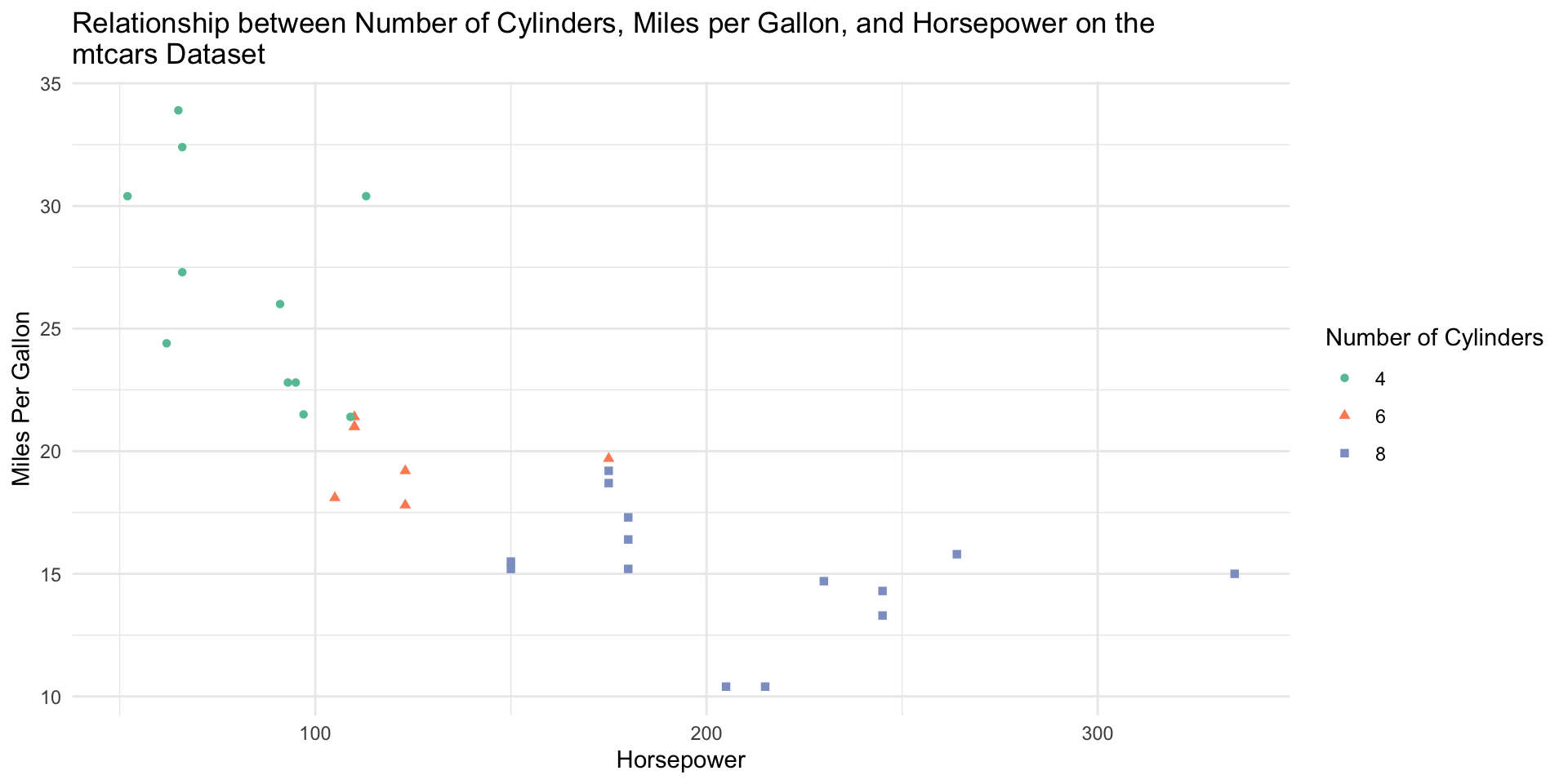
Motivating Example
We can clearly see that cars with higher horsepower tend to be less fuel efficient (have lower miles per gallon).
Cars with higher horsepower also tend to have a higher number of cylinders.
That was a lot easier to deduce than when we were reading numbers off of a large table. We will show how to build this exact plot in this lecture!
Effective Data Visualization
Data visualizations are often preferred to aid with identify patterns and relationships and emphasizing important findings in a research projects
- This is especially true for presentations
So, what’s the best visualization?
- Depends on what you need the data visualization to answer!
Once you know what you want to show, we need to convey the message as clearly and simply as possible
Effective Data Visualizations: Considerations
Make it clear as a “standalone”
- Use labels, titles, and legends and make them informative and clear
Minimize noise
Don’t use colours randomly - it may cause us to see false patterns
Don’t overlap plots
Use as few plots as possible, but don’t be afraid to separate data to plot if it makes things clearer
Consider the accessibility of your chart
up to 10% of the population has colourblindness
make it low-vision friendly and provide descriptions where possible
ggplot2 and the Grammar of Graphics
ggplot2 is based on the grammar of graphics, which is a systematic approach for describing different components or aspects of a graph. It involves seven components (required components are indicated with the *):
Data*
- the data you’re feeding into the plot, perhaps a tibble or dataframe
Aesthetic mappings*
- a specification of how you will connect variables (for example, horizontal or vertical positioning, grouping, size, colour, shape)
Geometric objects*
- a specification of what the object will be drawn as (for example, a scatter plot, line, bar chart)
* = required component
ggplot2 and the Grammar of Graphics
Scales
- a specification of how a variable is mapped to its aesthetic
Statistical transformations
- a specification of whether and how the data are combined or transformed. For example, is a bar chart plotting the values or a relative frequency?
Coordinate system
- a specification of how the position aesthetics (x and y) are depicted in the plot. We typically use cartesian coordinates, though polar coordinates are also possible.
Facet
- a specification of data variables that partition the data into smaller “sub plots” or panels
It’s okay if you don’t quite understand all of these components yet. We will walk through examples of commonly used plots and discuss which components are necessary!
Example: Scatterplot on mtcars
Let’s say you’d like to see if there is a relationship between miles per gallon and horsepower of cars in the mtcars data set. As both of these variables are numeric, we could build a scatterplot as we are comparing two quantitative/numeric variables.
To Save These Slides With Your Code
To Print to PDF (with your code!), do the following:
Open the in-browser print dialog
CMD/CTRL + Por Right click > PrintChange the Destination setting to Save as PDF.
Change the Layout to Landscape.
Change the Margins to None. Enable the Background graphics option.
Click Save 🎉
In all cases, ensure the code chunks don’t get cut off (i.e., a line is too long). You will not be able to edit these from the PDF directly (though you could open the slides again and copy-and-paste to re-run the code!)