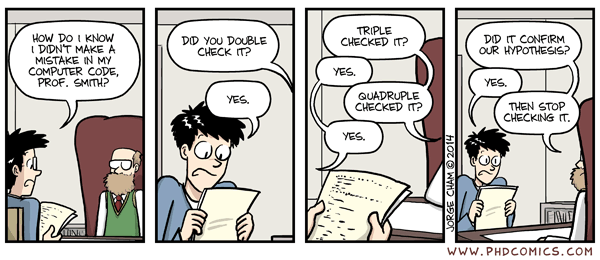fn <- function(formula, data, subset, weights, na.action, method = "qr", model
= TRUE, x = FALSE, y = FALSE, qr = TRUE, singular.ok = TRUE, contrasts =
NULL, offset, ...)fn <- function(e1, e2)fn <- function(.data, ..., .by = NULL, .preserve = FALSE)fn <- function(x, filter, method = c("convolution", "recursive"), sides = 2,
circular = FALSE, init = NULL)fn <- function(n, mean = 0, sd = 1)